Config right sidebar to show related and feature post
- In the config structure open file
config.yaml.
| |
Find key
widgetsin keyparamsFind key
homepagein keywidgetsChange limit and show to config
| |
Explain:
- type: 1 type is one component in the right sidebar.
- limit: the maximum element to display in the right sidebar.
- show: An array of pages to display this component.
Note
- The name in the array
showis the name of the folder that contains the post on the page. - The default for component search, category, and tag cloud is to show all pages.
Config right sidebar to create related post
- In the config structure open file
config.yaml.
| |
Find key
widgetsin keyparamsFind key
homepagein keywidgetsWrite config
| |
Explain:
- type: 1 type is one component in the right sidebar.
- limit: the maximum element to display in the right sidebar.
- show: An array of pages to display this component.
-> Related example presented on two pages is apps and home (post is folder containing article of homepage), with maximum is 5 articles.
- Create title related example in file
en.yamlandvi.yaml
- Open file
en.yaml - Find key
widget - Write config
| |
- Result
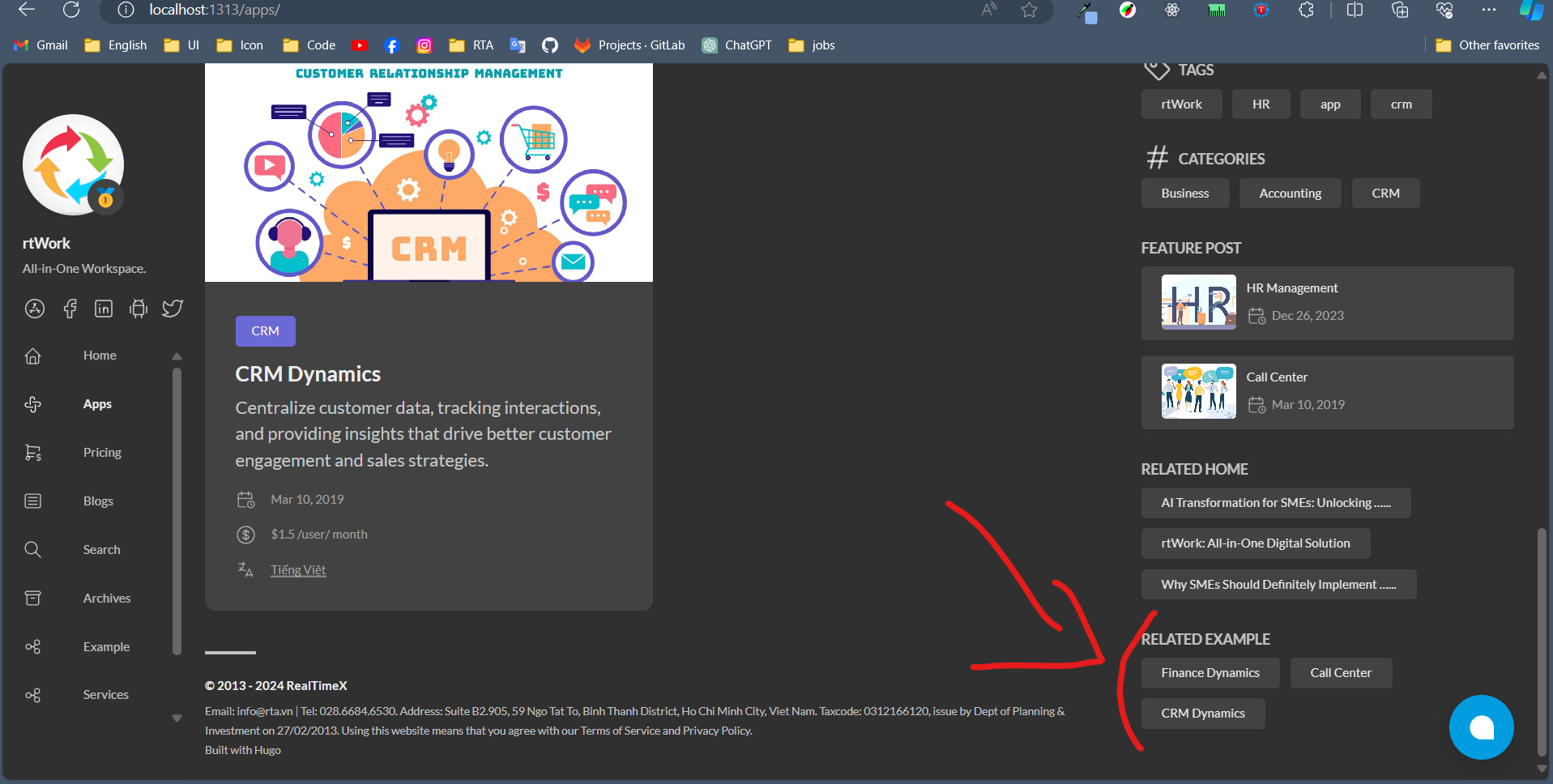
NOTE
- To configure related in right sidebar, following this format ‘related- + capitalise name of folder containing list of posts: name layout’
| |
- Main keys, such as
widgetandparams, already exist; you simply need to discover and write configuration in them.
